Currency Server Screenshots
The following is a selection of software screenshots.
When opening the same dialogs in the software, local
context help is available for each function (press the
"?" button in the dialog title).
Active Currencies are the currencies for which you
are maintaining up-to-date exchange rates. When you use the software for the first time, the Populate
button in the Active Currencies tab helps you set up an
initial list of currencies.
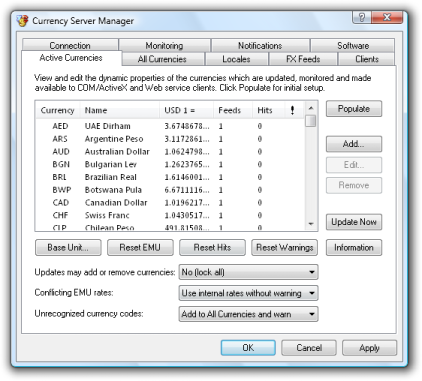
The list of All Currencies includes all currencies of
the world. It is maintained manually, or via a Currency World Monitor feed,
which is independent of exchange rates. When automatic
updates are received (usually every few months), you are
informed by means of a message (Notifications tab), then
you can press one of the Reset buttons to apply new
data.
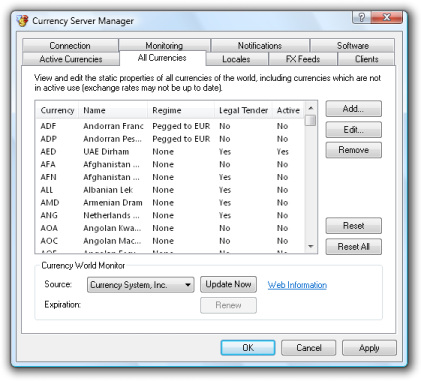
Currency properties in different languages can be edited
manually.
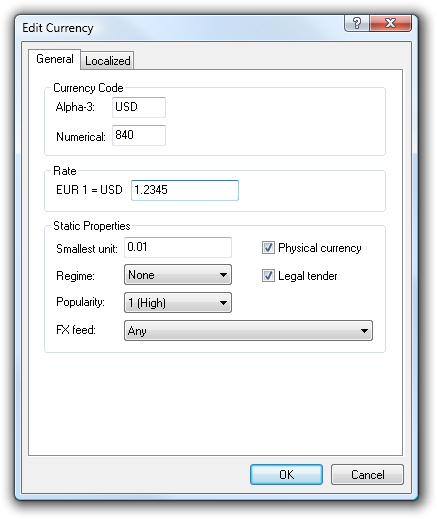
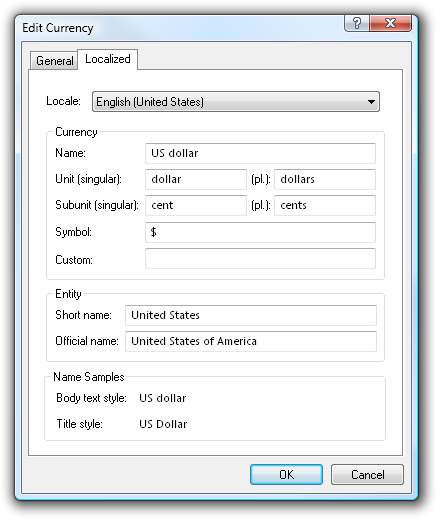
Locales can be edited too. Localized data may be
requested by COM, Web service and scripting
clients, and is provided as per these software settings.
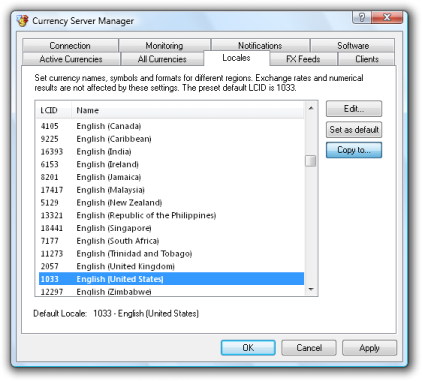
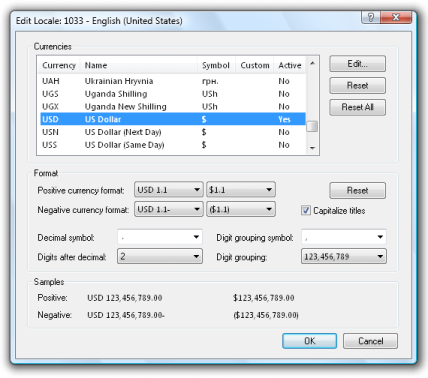
Use the FX Feeds tab to select where to get exchange
rate data for active currencies. The choice of available
sources is the same in both the Standard Edition and the
Enterprise Edition of the software. In the Enterprise
Edition you can aggregate data from multiple sources
simultaneously (to merge data, to cross-check it, or for
failover purposes).
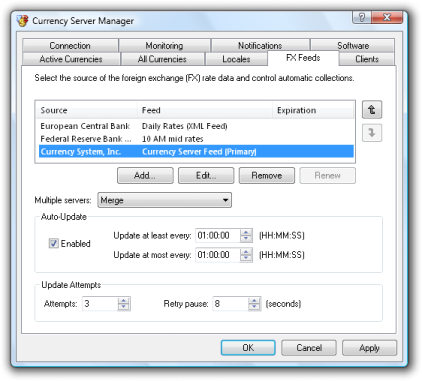
Applications that use the currency data are referred to
as "clients". The Clients tab allows you to control
client access functionality and post-update actions (write
or upload file for
clients that access file-based data, run script to
export to SQL database, etc.)
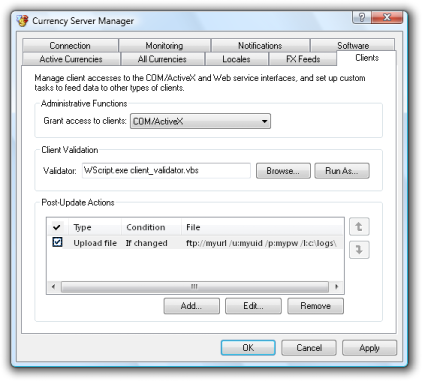
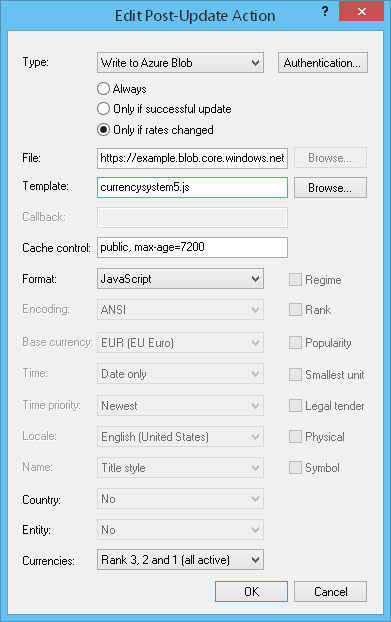
The Connection tab allows you to set internet access
preferences, including proxy server authentication (with
support for NT Challenge/Response, etc.)
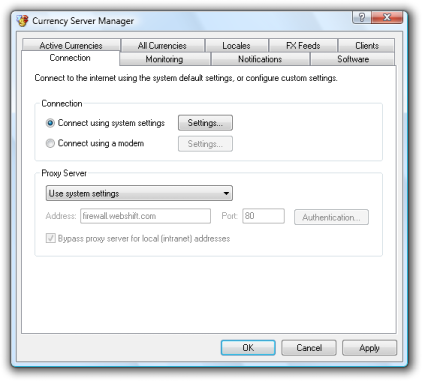
Monitoring options allow you to control what should be
considered "unusual". If the severity level for a filter
is set to Error (opposed to Warning), administrators are
not only notified of the anomaly, but also have to
confirm the new data manually before it is accepted. The
notifications issued by the software are usually
self-explanatory, and looking up the name of the
affected currency in Google News or the Currency System
RSS feed often explains the reason of the anomaly (a
major devaluation in a high-inflation economy, etc.)
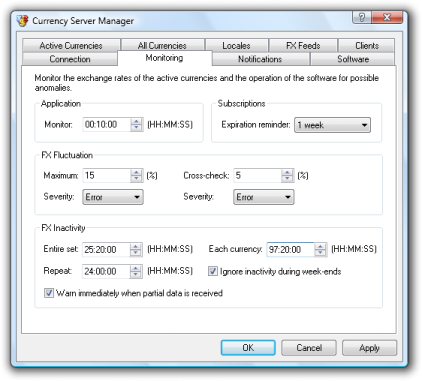
Notifications are issued by Currency Server when
triggered by a Monitoring filter. Emails can be sent
either directly via SMTP, or by accessing a Windows
Messaging profile. Logging may be used to retain
currency data, and for debugging purposes (e.g. if
developing a custom FX Feed filter). Notification
messages are usually short enough to fit on an SMS.
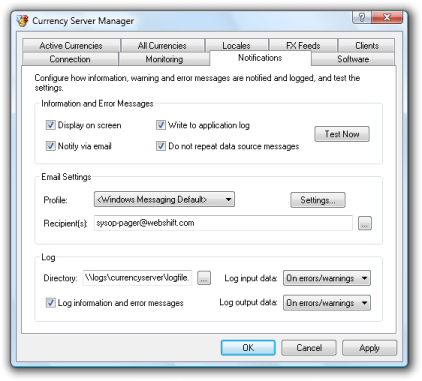
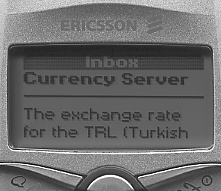
The Software tab indicates the number of licensed CPU
cores (4 for the Standard Edition, unlimited for the
Enterprise Edition), the available FX Feed option (one
feed at a time, or multiple feeds), and provides
one-click access to the Web service ASMX page (if
installed), and allows for software registration and
upgrades.
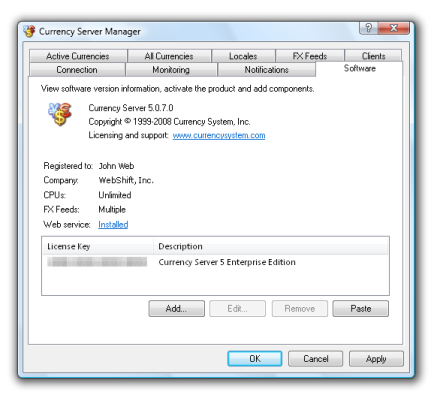
|