The Information tab of the program options lists
the contents of any information fields that were
included with the currency exchange rate data which
was last accessed.
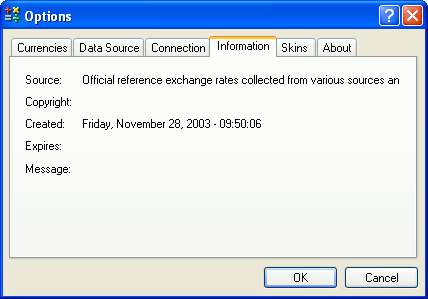
This includes a date field, which usually is
the publication date of the data. Some data providers
also include time information. The software does
not fill-in the data based on the time of the data
collection, but only uses the original date information
provided with the currency data.
If you believe that the date is older than it
should be, please consider that on weekends and
on certain festivities official exchange rates do
not change or get updated.
Old data could be caused by the fact that some
Internet Service Providers (ISPs) cache data, i.e.
they store and access local copies of the data instead
of using the original file on the internet. This
should normally not happen, as the HTTP protocol
normally used to access currency data on the internet
includes certain procedures to avoid that old data
is served to the client. However, certain ISPs prefer
to quickly give old data to the user, rather than
slowly give fresh data, and therefore set their
configuration accordingly. If you believe that this
is happening, try and manually select Update Now
a few times in a row, and verify the date again.
If it is still old, open the Data Source Address
with a web browser. If that page does not appear
to contain any exchange rate data, look for a field
named "Next =", and paste the address which appears
after the equal sign into the browser address field.
When you find the fields with the exchange rate
data and date, try and repeatedly select the Refresh
button on the browser, and see if that causes the
data to be updated. If you can solve the problem
in this way, kindly report the issue to
Technical Support, mentioning
who your ISP is, and how many times you must select
Update Now or Refresh. We will do our best to study
and solve the problem.
Currency Server features advanced administration
options which make it possible to automatically
inform you by email, by pager or using other messaging
protocols if the exchange rates are outdated. Please
refer to the Currency Server documentation for instructions.
Related Links