|
|
 |
 |
TITLE
Limiting the List of Currencies
|
|
|
TOPIC
After an update, the list with the currencies contains too many currencies.
|
|
|
DISCUSSION
Select the Currencies tab, remove the currencies you do not need, then select the Data Source tab, and enable Only update existing currencies. 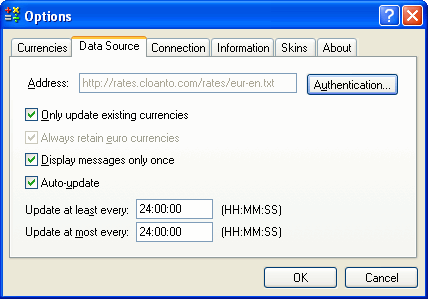
|
|
|
| Article Information |
|
|
| Article ID: |
13-125 |
| Platform: |
Windows |
| Products: |
WorldCalc, Euro Calculator, Calculator Builder |
| Additional Keywords: |
None |
| Last Update: |
2008-10-25 |
|
|
| Your
feedback is always
appreciated. It is safe to link to this page. |
|
 |
|
 |